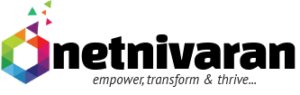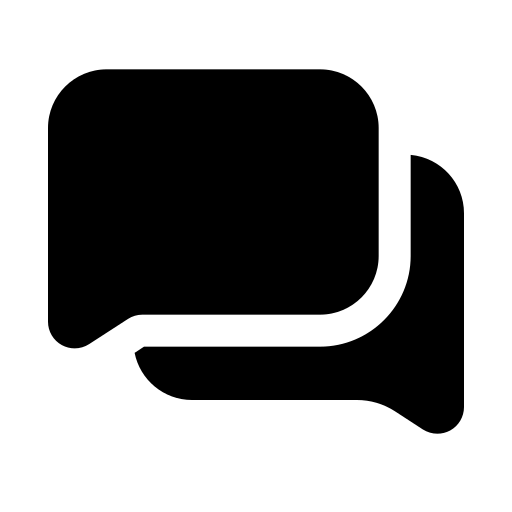Custom and secure business email + eDiscovery, retention
500 participant video meetings + recording, attendance tracking
5 TB pooled storage per user*
Enhanced security and management controls, including Vault and advanced endpoint management
Standard Support (paid upgrade to Enhanced Support)
Gemini add-on available
Google Workspace Business Plus is a more advanced plan that offers additional security, compliance features, and enhanced collaboration tools compared to the Business Standard plan. Here’s a comprehensive list of features included in Google Workspace Business Plus:
1. Email and Calendar
Gmail with custom domain: Business email with your custom domain (e.g., you@yourcompany.com).
Secure, ad-free Gmail: Includes spam filtering, malware detection, and phishing protection.
Advanced search and filters: Organize emails with labels, filters, and priority inbox.
Google Calendar: Shareable calendars for team scheduling with automatic sync across devices.
Smart scheduling: Integrated scheduling suggestions in Google Calendar and Gmail.
2. Cloud Storage and File Sharing
Google Drive: 5 TB of cloud storage per user.
Shared Drives: Team Drives where files belong to the team instead of an individual.
File sharing: Secure sharing with different permission levels (view, comment, edit).
File version history: Track changes and restore previous file versions in Google Drive.
Offline access: Work on Docs, Sheets, and Slides files offline, and sync changes when online.
3. Collaboration and Communication Tools
Google Meet: Video and voice conferencing for up to 500 participants.
Google Chat: Direct messaging and group chats with threaded conversations and file sharing.
Google Docs: Real-time collaboration on documents with comments and suggestions.
Google Sheets: Collaborative spreadsheets with data analysis tools and charts.
Google Slides: Work on presentations collaboratively in real-time.
Google Forms: Create surveys, quizzes, and polls, with real-time data analysis.
Jamboard: Digital whiteboard for brainstorming and collaboration across devices.
4. Security and Compliance
Advanced Security Management
Google Vault: Archive and retain data for compliance, with advanced eDiscovery tools.
Advanced endpoint management: Manage company-owned devices and enforce security policies, such as password requirements and remote wipe for lost/stolen devices.
Data Loss Prevention (DLP): Prevent sensitive data (e.g., credit card numbers) from being shared externally.
Security center: Provides recommendations for improving security posture and monitoring potential threats.
Enhanced Google Admin controls: Greater control over security settings, including setting up custom admin roles, enforcing two-step verification, and reviewing audit logs.
S/MIME encryption: Support for encrypting email communications in Gmail.
Encryption: Data encryption in transit and at rest for Gmail, Google Drive, and other services.
Advanced audit and reporting: Track and monitor user activity, file sharing, and security incidents.
5. Compliance and eDiscovery
Google Vault: Store, retain, search, and export data for legal and compliance purposes.
Retention and archiving policies: Set custom rules for data retention and deletion to meet compliance requirements.
eDiscovery: Search for and preserve information needed for legal or regulatory investigations.
6. Meetings and Communication
Google Meet: Host video meetings with up to 500 participants.
Meeting recording: Record Google Meet sessions and save them to Google Drive for easy sharing.
Attendance tracking: Automatically generate attendance reports for Google Meet meetings.
Noise cancellation: AI-based noise reduction for clearer audio during calls.
Dial-in numbers: Provides regional dial-in numbers for meeting participants to join via phone.
7. Mobile and Device Management
Advanced mobile device management (MDM): Enforce security policies on company-owned and personal devices (BYOD), including enforcing screen locks, managing apps, and setting up work profiles.
Remote wipe: Remotely wipe data from lost or stolen devices to prevent unauthorized access.
Endpoint management: Monitor and manage mobile devices and computers in your organization using Google Endpoint Management.
8. Third-Party App Integration
Google Workspace Marketplace: Access and integrate third-party business apps like CRM, project management, and productivity tools.
AppSheet: No-code platform for building custom business apps.
Add-ons: Enhance Docs, Sheets, and Slides with third-party tools like e-signatures, analytics, and visualization apps.
9. Administration and Support
Admin console: Centralized administration for user management, permissions, and security settings.
Custom admin roles: Assign different levels of access to admin functions (e.g., email admin, storage admin).
Advanced reporting: Get detailed insights into user activity, document sharing, and security trends.
Audit logs: Track and monitor user actions within Gmail, Drive, and other apps.
24/7 support: Access to Google’s technical support through phone, email, and chat.
10. Productivity and AI-Powered Tools
Smart Compose and Smart Reply: AI-driven suggestions for faster email writing and document editing.
Explore in Docs, Sheets, and Slides: Use AI to generate insights and recommendations based on document content.
Google Assistant integration: Use Google Assistant to manage tasks, schedule meetings, and send messages (available in certain regions).
Automatic backups: Google Drive automatically backs up files and keeps multiple versions.
11. Other Notable Features
Google Keep: Note-taking app to capture thoughts, tasks, and lists that sync across devices.
Google Sites: Easily create internal websites and team portals without needing coding skills.
Google Tasks: Task management tool integrated into Gmail and Calendar for organizing tasks.
Google Cloud Search: Search across your entire organization’s content in Google Drive, Gmail, and other Workspace apps.
Google Voice (available separately): A cloud-based phone system for managing business calls (additional cost).
12. Advanced Features
Enhanced security for Gmail: Anti-phishing, anti-spam, and malware protection.
Advanced video conferencing features: Noise reduction, participant polling, and Q&A during meetings.
Mobile audit logs: Track mobile device activity, such as app usage and security events.
Automatic labeling and classification: Automatically label emails and files based on content sensitivity.
Ideal for:
Businesses that need additional security, compliance, and management features beyond the standard tools.
Teams requiring larger Google Meet participant limits and advanced meeting features like attendance tracking.
Organizations that need more robust eDiscovery, data retention, and auditing capabilities.
The Google Workspace Business Plus plan is ideal for medium-to-large businesses that require advanced security, compliance, and video conferencing features along with the core productivity tools of Google Workspace.