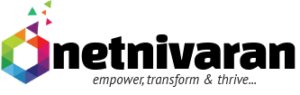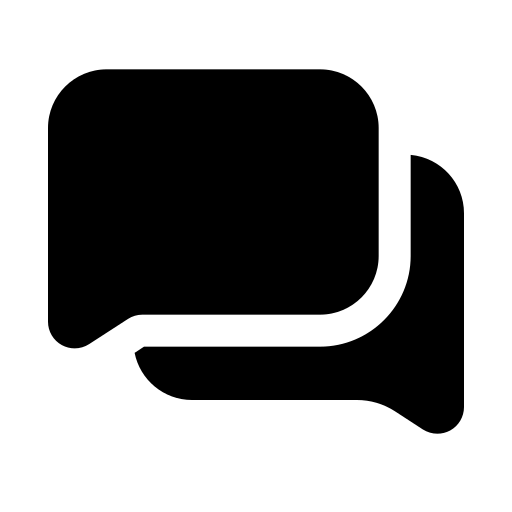Custom and secure business email
100 participant video meetings
30 GB pooled storage per user*
Security and management controls
Standard Support
Gemini add-on available
The Google Workspace Business Starter plan is designed for small businesses that need essential productivity tools, cloud storage, and collaboration features. Here’s a detailed list of the features included in the Google Workspace Business Starter
1. Professional Business Email
Gmail for Business: Custom business email addresses (e.g., yourname@yourcompany.com).
Gmail interface: Use Google’s familiar Gmail interface for business communications.
Email security: Built-in spam protection, multi-factor authentication (MFA), and other security features.
Integrated chat and video: Chat and video calls within Gmail with Google Meet and Google Chat.
2. Storage and File Sharing
30 GB of cloud storage per user: Use Google Drive to store files, documents, and media securely in the cloud.
Drive file sharing: Share files and folders with team members or external collaborators and set permission levels (view, edit, comment).
Drive for desktop: Sync Google Drive with your computer for easy access and file management.
3. Collaboration Tools
Google Docs, Sheets, and Slides: Create, edit, and collaborate in real time on documents, spreadsheets, and presentations.
Real-time collaboration: Multiple users can work on the same document simultaneously.
Comments and suggestions: Add comments, assign tasks, and suggest edits within documents.
Google Forms: Create surveys, quizzes, and collect feedback easily.
Google Keep: Note-taking tool for organizing tasks, lists, and ideas.
4. Meetings and Communication
Google Meet: Host video meetings with up to 100 participants.
Google Chat: Send direct messages or create group conversations for team collaboration.
Calendar: Manage schedules with a shared, customizable calendar, schedule meetings, and receive reminders.
Integrated video calls: Start video meetings directly from Gmail or Google Calendar.
Screen sharing: Share your screen during Google Meet calls for better collaboration.
5. Admin and Management Tools
Admin control panel: Manage user accounts, permissions, and settings from a centralized admin console.
User management: Add or remove users, reset passwords, and manage access levels easily.
Security settings: Enforce security measures such as 2-step verification and app-specific permissions.
Mobile device management (MDM): Control and secure mobile devices accessing company data.
6. Security and Compliance
Data encryption: Email and files are encrypted in transit and at rest.
Two-step verification (2FA): Strengthen account security with multi-factor authentication.
Security dashboards and alerts: Receive reports on suspicious activity, security issues, and system usage.
99.9% uptime SLA: Google guarantees near-perfect uptime for its services.
Google Vault (add-on): Optional tool for data retention and eDiscovery (not included in the starter plan but available as an add-on).
7. Google Workspace Marketplace
Access to third-party apps: Integrate additional tools and apps from the Google Workspace Marketplace to enhance functionality (e.g., project management, CRM tools).
8. Support
24/7 customer support: Access to Google’s support team via phone, email, and chat.
Help Center: Access documentation, tutorials, and troubleshooting guides for self-service help.
9. Other Features
Offline access: Work on Google Docs, Sheets, and Slides even when offline, with changes syncing when reconnected.
Automatic updates: Always have access to the latest features and updates with no manual installs required.
Custom branding: Add your company logo and branding to Gmail and other Workspace services.
Ideal for:
Small businesses or startups that need professional email and essential productivity tools.
Teams that require basic collaboration and communication features without extensive cloud storage or advanced security.
The Google Workspace Business Starter plan provides a solid foundation for small businesses looking to streamline communication, collaborate in real time, and store files securely in the cloud.