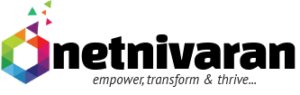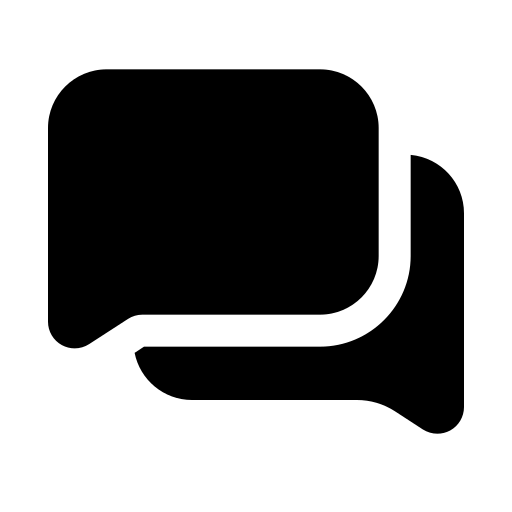Desktop, web, and mobile apps and secure cloud services:
Desktop versions of Word, Excel, PowerPoint, and Outlook
1 TB of cloud storage per user
Anytime phone and web support
Copilot for Microsoft 365, available as an add-on
Microsoft 365 Apps for Business is designed for businesses that need access to the full suite of Office apps without the additional cloud services like email hosting or advanced security features. Here’s a detailed list of features included in Microsoft 365 Apps for Business:
1. Office Apps (Desktop Versions)
Word: Create and edit professional documents.
Excel: Powerful spreadsheet software with advanced data analysis features.
PowerPoint: Create presentations with rich visuals and animations.
Outlook: Desktop email client for managing emails, contacts, and calendars (email hosting not included).
Publisher (PC only): Design professional publications like brochures, newsletters, and flyers.
Access (PC only): Build and manage databases for business processes (desktop database apps).
2. Web and Mobile Apps
Web versions of Office apps: Access web versions of Word, Excel, PowerPoint, and OneNote via a browser.
Mobile versions of Office apps: Use Office apps on iOS and Android devices for on-the-go productivity.
Always up-to-date: Receive automatic updates to ensure you always have the latest features and security patches.
3. Cloud Storage
1 TB of OneDrive storage: Securely store, access, and share files with OneDrive cloud storage.
File syncing: Sync files between your computer and the cloud to ensure access across multiple devices.
Real-time collaboration: Work on documents simultaneously with others in Word, Excel, and PowerPoint using OneDrive or SharePoint (if available separately).
4. Collaboration Features
Real-time co-authoring: Collaborate in real-time on Word, Excel, and PowerPoint documents stored in OneDrive.
File sharing: Share documents with internal or external users and manage access permissions.
5. Advanced Document Features
Document sharing and commenting: Share documents and add comments for collaboration.
Data visualization: Use advanced features in Excel for data modeling, charting, and visualization.
Power Query: Use Excel’s Power Query feature for importing, cleaning, and analyzing data from various sources.
PowerPoint Designer and Morph: Create polished presentations with AI-powered design suggestions and animations.
6. Productivity and Automation
Microsoft Editor: AI-powered grammar, spelling, and style suggestions across Word and Outlook.
Outlook integration: Seamless integration with Outlook desktop for managing calendar, tasks, and emails (email hosting required separately).
Power Automate (limited): Create basic automated workflows (additional licensing may be needed for advanced workflows).
7. Security and Compliance
Multi-factor authentication (MFA): Secure login with additional authentication steps (if paired with Microsoft 365 services).
Data encryption: Documents and data stored in OneDrive are encrypted both in transit and at rest.
Version history: Access previous versions of documents and restore earlier copies if needed.
8. Deployment and Management
Self-service installation: Each user can install Office apps on up to 5 PCs or Macs, 5 tablets, and 5 smartphones.
Automatic updates: Keep Office apps up to date with automatic security and feature updates.
Microsoft 365 admin center: Simplified portal for managing user licenses and installations.
9. Support
24/7 phone and web support: Get help from Microsoft for any technical or account-related issues.
Training and documentation: Access to training resources and self-service help articles.
10. Advanced Features for Specific Apps
Excel advanced analytics: Utilize features like Power Pivot, 3D Maps, and advanced charting.
Outlook Focused Inbox: Automatically prioritize important emails in Outlook.
Word dictation: Use voice typing to create documents without a keyboard.
11. Other Features
Offline access: Work on your files and apps even when offline, with changes automatically synced when reconnected to the internet.
Business continuity: Easily restore your files with OneDrive’s file version history and recovery options in case of accidental deletion or data corruption.
Exclusions (Compared to Other Microsoft 365 Plans)
No email hosting: Does not include Exchange Online for business email hosting.
No Microsoft Teams: Does not include Microsoft Teams for collaboration and meetings (Teams can be added separately if needed).
No SharePoint or additional services: SharePoint, Microsoft Bookings, or other business tools are not included.
Ideal for:
Businesses that need access to the latest Office desktop apps but do not require additional cloud services like email hosting or advanced device management.
Teams that already have existing email and communication infrastructure but need productivity apps and cloud storage.
Microsoft 365 Apps for Business is perfect for companies that need Office apps on their devices with cloud storage for file management, but without the need for additional business services like hosted email or advanced security features.