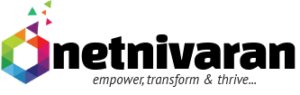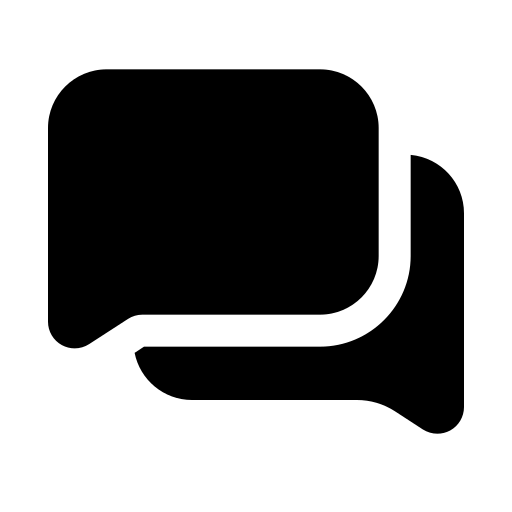Apps and services to kick-start your business, including:
Identity, access, and user management for up to 300 employees
Custom business email (you@yourbusiness.com)
Web and mobile versions of Word, Excel, PowerPoint, and Outlook
Chat, call, and video conference with Microsoft Teams
1 TB of cloud storage per employee
10+ additional apps for your business needs (Microsoft Bookings, Planner, Forms, and others)
Automatic spam and malware filtering
Anytime phone and web support
Desktop versions of Word, Excel, PowerPoint, and Outlook
Webinars with attendee registration and reporting
Collaborative workspaces to co-create using Microsoft Loop
Video editing and design tools with Microsoft Clipchamp
Advanced identity and access management
Enhanced cyberthreat protection against viruses and phishing attacks
Enterprise-grade device and endpoint protection
Discover, classify, and protect sensitive information
Copilot for Microsoft 365, available as an add-on
Microsoft 365 Business Premium offers a robust suite of tools for productivity, collaboration, and advanced security. It combines all the features of Business Standard with enhanced security, device management, and threat protection features. Here’s a comprehensive list of features for Microsoft 365 Business Premium:
1. Email and Calendar
Outlook: Professional email with a 50 GB mailbox per user.
Custom email domain: Use your own domain (e.g., yourname@yourcompany.com) for business email.
Shared calendars: Share calendars and easily schedule meetings across your team.
2. Office Apps
Fully installed Office apps: Desktop versions of Word, Excel, PowerPoint, Outlook, Publisher (PC only), and Access (PC only) for up to 5 devices per user (PC, Mac, tablet, and mobile).
Web and mobile versions: Online versions of Word, Excel, PowerPoint, OneNote, and more.
Always up-to-date: Receive the latest features and security updates automatically.
3. Collaboration and Communication
Microsoft Teams: Host online meetings, calls, and video conferences with up to 300 attendees.
Real-time co-authoring: Collaborate on Word, Excel, and PowerPoint documents in real-time.
1 TB of OneDrive storage: Secure cloud storage per user for file storage, access, and sharing.
SharePoint Online: Create team sites for document sharing and collaboration.
Teams Chat and Calls: Persistent team chat and phone calls with internal and external users (external calling requires a calling plan).
4. Cloud Services
Exchange Online: Business-class email hosting with professional-grade calendars and contacts.
OneDrive for Business: Cloud storage for secure file access and sharing across devices.
SharePoint Online: Build intranets, manage documents, and collaborate on projects.
Microsoft Teams: Centralized platform for online meetings, chat, and collaboration.
5. Business Tools
Microsoft Planner: Task management for teams with visual task tracking.
Microsoft Bookings: Simplifies scheduling and managing customer appointments.
Microsoft Forms: Create surveys, quizzes, and polls to gather feedback and data.
Microsoft Power Automate: Automate business workflows by integrating apps and services.
Power Apps: Build custom business applications with minimal coding skills.
Microsoft To-Do: Task management tool to organize and prioritize work.
6. Security and Compliance
Microsoft Defender for Office 365: Protects against malware, phishing, and ransomware.
Data loss prevention (DLP): Protect sensitive information and prevent accidental sharing.
Multi-factor authentication (MFA): Adds a second layer of security to protect user accounts.
Conditional Access: Controls access based on specific conditions such as user location or device status.
Microsoft Information Protection: Classify and protect documents and emails by applying sensitivity labels.
Azure Information Protection: Encrypt sensitive data and restrict access based on policies.
7. Advanced Threat Protection
Defender for Endpoint: Advanced endpoint security, including detection and response capabilities for all your devices.
Defender for Identity: Detect identity-based threats using behavioral analytics and monitor for suspicious activities.
Microsoft Defender Antivirus: Built-in antivirus with advanced threat protection capabilities.
Safe Links and Safe Attachments: Protects users from malicious links and attachments in emails and documents.
8. Device and App Management
Microsoft Intune: Cloud-based service for managing devices (Windows, macOS, iOS, Android) and ensuring compliance with security policies.
Mobile Device Management (MDM): Manage company devices and ensure data security by enforcing policies (e.g., encryption, password requirements).
Windows Autopilot: Simplify device provisioning and deployment of Windows devices.
Microsoft Endpoint Manager: Unified management console for managing users, devices, and apps across the enterprise.
9. Compliance and Data Governance
Retention and archiving policies: Helps you comply with legal and regulatory requirements by setting policies to retain or delete data.
eDiscovery: Search, identify, and export content related to legal investigations.
Audit logs: Track and monitor activity in your organization to detect suspicious behavior.
10. Administration and Management
Admin Center: Centralized portal for managing users, settings, devices, and services.
Automated workflows: Use Power Automate to create workflows for common tasks and business processes.
Advanced reporting and analytics: Get insights into your organization’s usage patterns, security, and compliance status.
24/7 phone and web support: Access to technical help whenever needed.
11. Windows 365 Cloud PC
Windows 365 Business: With Business Premium, you can add Windows 365 Cloud PC licenses for a fully managed virtual desktop experience (available for an additional cost).
12. Other Features
Azure Virtual Desktop: Provides a multi-session Windows 10 or 11 experience in the cloud, allowing access to apps and files from any device (additional setup required).
Windows Pro Upgrade: Upgrade rights to Windows 11 Pro for devices running earlier versions of Windows Pro (additional licensing required).
Ideal for:
Businesses that require advanced security and device management capabilities alongside productivity tools.
Companies that want to protect sensitive data and manage devices efficiently while maintaining compliance with regulatory requirements.
Microsoft 365 Business Premium is designed to offer a complete productivity solution with enhanced security for small to medium-sized businesses.