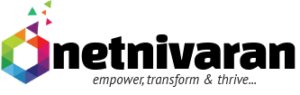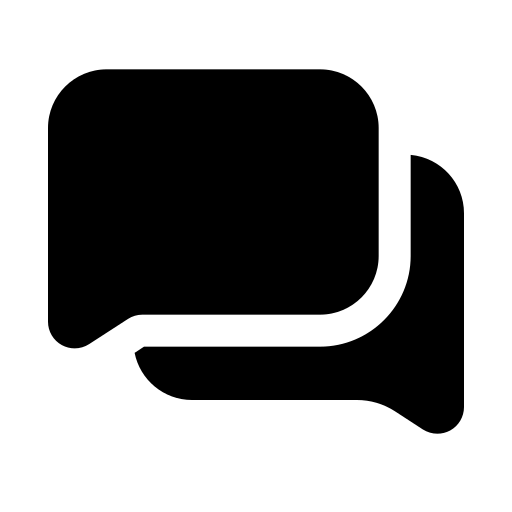Apps and services to kick-start your business, including:
Identity, access, and user management for up to 300 employees
Custom business email (you@yourbusiness.com)
Web and mobile versions of Word, Excel, PowerPoint, and Outlook
Chat, call, and video conference with Microsoft Teams
1 TB of cloud storage per employee
10+ additional apps for your business needs (Microsoft Bookings, Planner, Forms, and others)
Automatic spam and malware filtering
Anytime phone and web support
Desktop versions of Word, Excel, PowerPoint, and Outlook
Webinars with attendee registration and reporting
Collaborative workspaces to co-create using Microsoft Loop
Video editing and design tools with Microsoft Clipchamp
Copilot for Microsoft 365, available as an add-on
Microsoft 365 Business Standard offers a more comprehensive set of tools than the Business Basic plan, including fully installed Office apps and advanced features. Here’s a breakdown of all the key features of the Microsoft 365 Business Standard
1. Email and Calendar
Outlook: Business-class email with a 50 GB mailbox per user.
Custom email domain: Use your own domain (e.g., yourname@yourcompany.com).
Shared calendars: Collaborate by sharing calendars with teammates.
2. Office Apps
Fully installed Office apps: Desktop versions of Word, Excel, PowerPoint, Outlook, Access (PC only), and Publisher (PC only) for up to 5 devices per user (PC, Mac, tablet, and mobile).
Web and mobile versions: Online access to Word, Excel, PowerPoint, and more on any device.
Always up-to-date: Get the latest features and security updates automatically.
3. Collaboration and Communication
Microsoft Teams: Full functionality for chat, meetings, calls, and collaboration with up to 300 attendees.
Real-time co-authoring: Simultaneous editing of documents in Word, Excel, and PowerPoint.
1 TB of OneDrive storage: Cloud storage per user to store, access, and share files securely from anywhere.
SharePoint: Create team sites for document sharing, collaboration, and intranet access.
4. Cloud Services
Exchange Online: Email hosting with professional-grade calendars, contacts, and email management.
OneDrive for Business: Secure cloud storage for easy file access and sharing across devices.
SharePoint Online: Create websites for team collaboration and file sharing.
Microsoft Teams: Centralized platform for online meetings, chat, and file sharing.
5. Meetings and Communication
Teams meetings: Online video/audio meetings for up to 300 people, with screen sharing.
Teams chat: Persistent chat for ongoing communication within your team.
Teams calls: Make and receive phone calls through Teams (additional calling plans required for external phone numbers).
Webinars: Host webinars for up to 1,000 attendees with interactive features like polls and Q&A.
6. Business Tools
Microsoft Planner: Task management tool to create, assign, and track tasks for teams.
Microsoft Bookings: Simplifies appointment scheduling with customers and clients.
Microsoft Forms: Create surveys, polls, and quizzes to collect data and feedback.
7. Advanced Security and Compliance
Data loss prevention (DLP): Prevent sensitive information from being shared outside your organization.
Multi-factor authentication (MFA): Adds an extra layer of security during login.
Microsoft Defender: Protection against malware, phishing, and other cybersecurity threats.
Advanced compliance features: Data governance tools to manage, retain, or delete data according to your organization’s policies.
8. Device and App Management
Intune (Mobile Device Management): Manage company devices to ensure security policies are followed (separate licensing required).
Microsoft 365 admin center: Centralized dashboard for managing users, apps, and services.
Office apps installation management: Deploy and manage installations of Office apps across user devices.
9. Automation and Workflows
Power Automate: Automate repetitive tasks and processes by integrating apps and services.
Power Apps: Create custom business applications without extensive coding.
10. Support and Deployment
24/7 customer support: Get access to technical help and advice via phone, chat, and web.
Advanced admin tools: For IT configuration, including automated workflows and app management.
Microsoft 365 Business Standard is ideal for businesses that need full desktop apps, advanced cloud services, and professional email with extensive collaboration features, making it a comprehensive solution for small to medium-sized businesses.